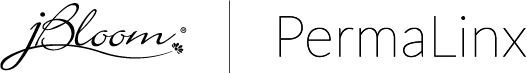- Log into your virtual back office.
- Click on “Downline”
- Then click on the gray box that says “Run your current downline report”
- When it pulls up the information, under tools, there are 3 icons. Click on the one that looks like a postcard on the left of that set. This will populate the designers information.