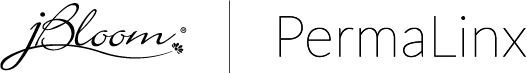Want to see how many Bloom Bucks you have or have earned? Follow these steps:
- Login to your back office
- Click on Accounts
- In the drop down under Account, select Bloom Bucks
- Adjust the Start and End date for your preference
- Click Search
*Bloom Bucks payouts are on the next commission run. For example, if your 30 days ended on the 5th of February, your Bloom Bucks would be paid on the next month’s (March) commission run. If you reached the top level ($2,000+) by the end of January, you would be paid early on the February commission run because your max Bloom Bucks pay out had already been earned. Even if you hit the $2,000 QV early, your next 30 day period won’t begin until February 6 (if using the dates provided as an example).