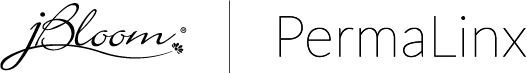The NEW video training for Custom Designs has been awesome and a HUGE HELP for those who want to learn the basics so they can do it on their own. They are available under Bloom University and in the app under Trainings.
We are excited to launch a NEW program to help even MORE people!
We are Now offering to allow Designers to EMAIL IN A PICTURE OR DESIGN and we will turn it into a file that will upload great on a piece of jewelry or a Cup. YES – email in your picture or design and we will do some of the editing for you.
Designers will still need to make your own design or picture. We will help if you can’t get it to upload or you do not like the way it is looking.
Example:
- Have a picture and would like to add it to jewelry? We will help make a file that will work.
- Have a design but it won’t upload well? Send it to us and we will modify it so it will upload.
- Have a file that won’t allow you to upload? SEND IT TO US AND WE WILL MAKE IT WORK.
PLEASE NOTE
- We will NOT make a Design for you. That is NOT what this service will be.
- We will NOT be making Designs which means we will not be adding words or text to your picture
- We are simply making your Design or Picture work for the jewelry or Cups and helping them look good
SO HOW WILL THIS WORK?
- Get your File
EMAIL the file to ENTER@jbloomdesigns.com
- PUT “IMAGE HELP DESK” in the SUBJECT LINE
- Attach file
- Put a short description of:
- what you need help with AND
- what items it is going on
- We will email you Back a File within 24-48hrs
- Of course we will try to do them as fast as possible.
- Please make sure you’re checking your spam/junk email folders after you send in a request.
- We suggest that you add enter@jbloomdesigns.com to your email contacts to avoid this issue.
- Then the Designer can upload the file and place their order.