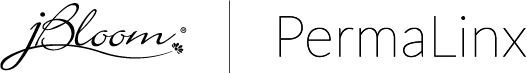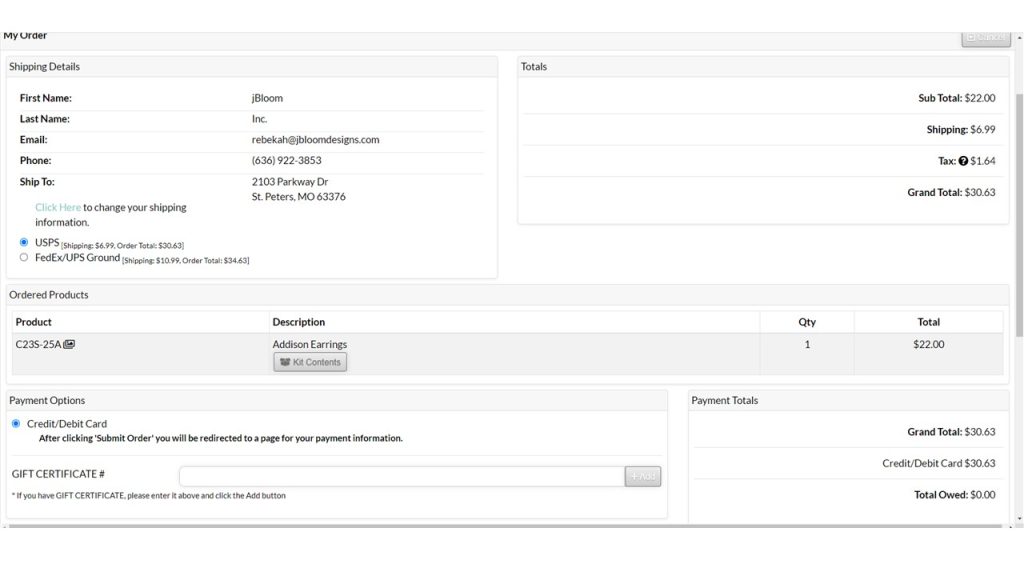There was a software update in April and we want to hit on a few points:
- The payment page for Website shopping cart orders has been remodeled for a better user experience. The goal of the payment screen is to make the check out as smooth as possible. The streamlined process is faster and more convenient.
- All the details for the order are consolidated on one payment page.
- Shipping Details
- Totals
- Ordered Products
- Payment Options
- Payment Totals
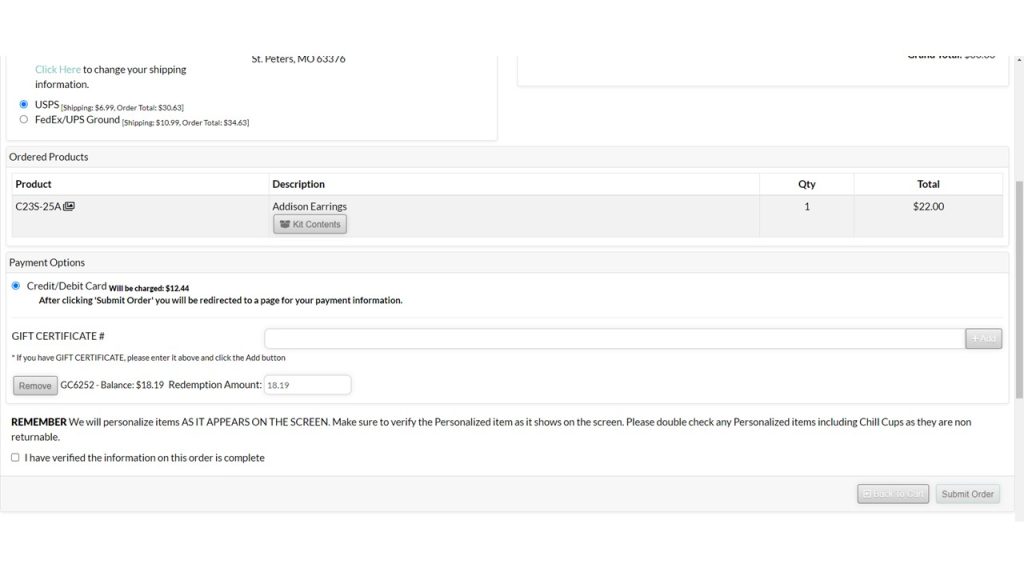
3. Gift Certificate Change *UPDATE* – If a customer has a gift certificate, they simply enter the gift card number and click the Add button. You can now enter as many gift cards as you want AND choose how much from the gift card you want to use towards the order.
4. If you aren’t using a Customer Account and are checking out anonymously, you will fill in on all the details on the payment page and click submit order. Once you click that, a payment screen will open for the customer to enter their credit card information.
5. At this time, there is not a way to use multiple credit card numbers for a single purchase on a website order on this new release.
- Once you fill in all of the info on the page and select Credit Card for payment, you’ll click on “Submit Order”.
- After clicking “Submit Order”, the payment page will pop up where you enter credit card payment info. Click on “Submit Order”.
- After clicking “Submit Order” on the Credit Card information page, you will get the confirmation number and a note that says it has been submitted and you should be receiving an email.