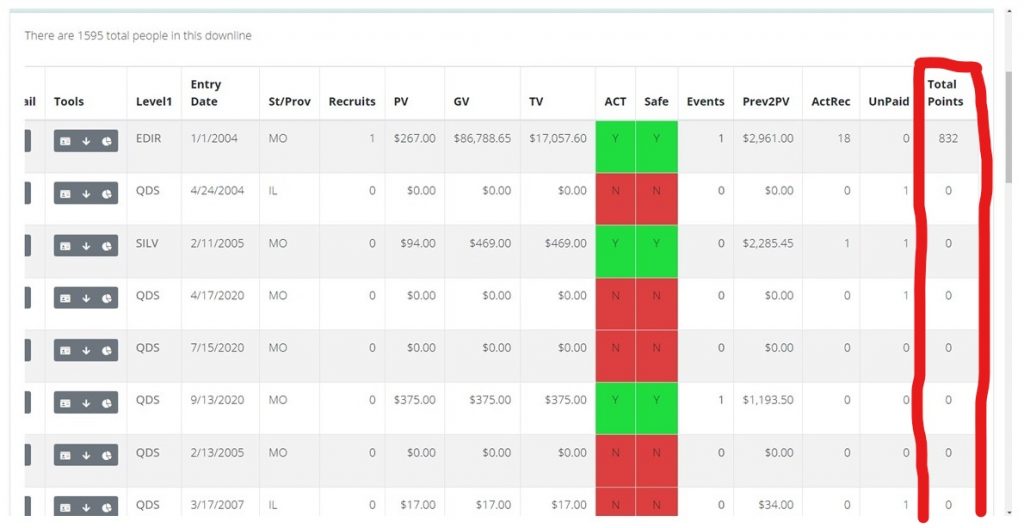We hear your requests and are happy to announce that leaders can now find Rewards Trip points on your downline report. Run your downline report and then scroll to the right to find the “Total Points” column on the very right for each person on your team.
- The points on the downline report do not update AUTOMATICALLY.
- Points are updated ONCE A MONTH with the commission run. However, with little or no activity on a Designer’s account, the points may not be up to date on the downline report.
- Designers who are actively placing orders on your team should have correct “Trip Points” totals on the downline report once commissions are finalized on the 4th or 5th of each month.