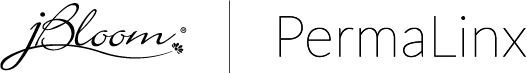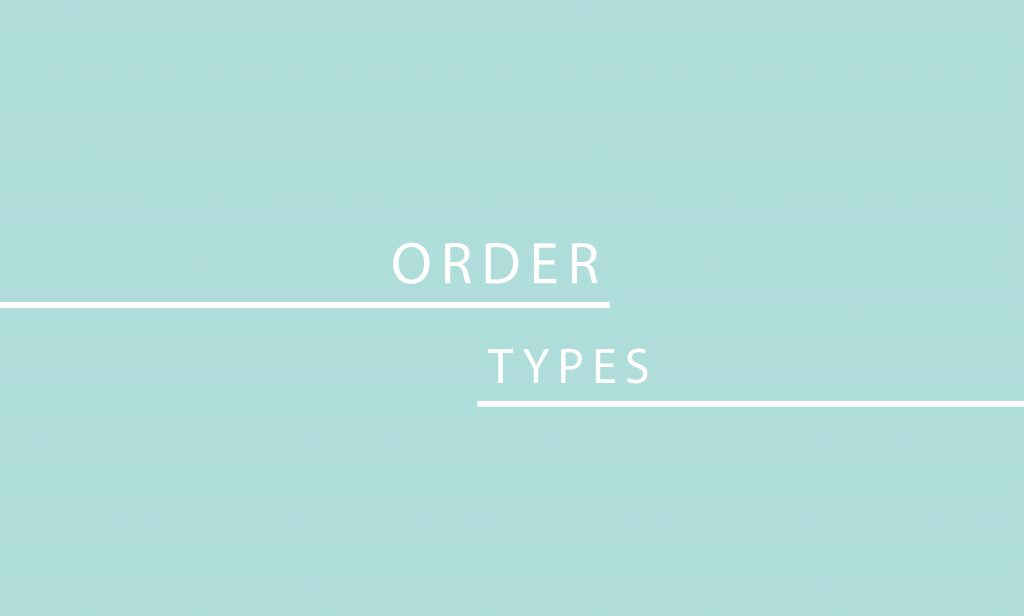To change your payment method for your monthly website subscription, you will do the following: Log into your Back Office and click on “Place an Order” Click on “Subscriptions” To the right of your subscription, you will click “Edit” Follow the prompts to update your CC information When you are on the last page, make […]
Read More… from How do I change my payment method for my monthly website subscription?

In order to change the type of monthly website subscription you have, you will need to call or email the Home Office. We can be reached at 636-922-3853 or at info@jbloomdesigns.com. […]
Read More… from How do I change the type of monthly website subscription I have (Website Only or Website and Newsletter)?

Am I placing orders on my app? No. The app is redirecting you to the internet where you are logged into your virtual back office. Are my customers placing their orders on the app? No. The app is redirecting them to the internet where they are logged onto your website. […]
Read More… from Are orders placed on the jBloom app?

No, contacts from your app and back office do not link. You, as the Designer, have to share the app with your customers and they have to completely download it themselves. […]
Read More… from Do your contacts from your app and virtual back office link?

There are many apps you could use to create and finish your designs. Over, Canva & Word Swag are just a few that we recommend. You can design your own custom design on any program or application that you are comfortable with. For more information on custom designs, see jbloomdesigns.com/custom […]
Read More… from How do I create graphics for custom designs?

To remain “active” as a Designer, you must have sales of $250 or more within 3 combined months. […]
Read More… from What is an “Active Designer”?